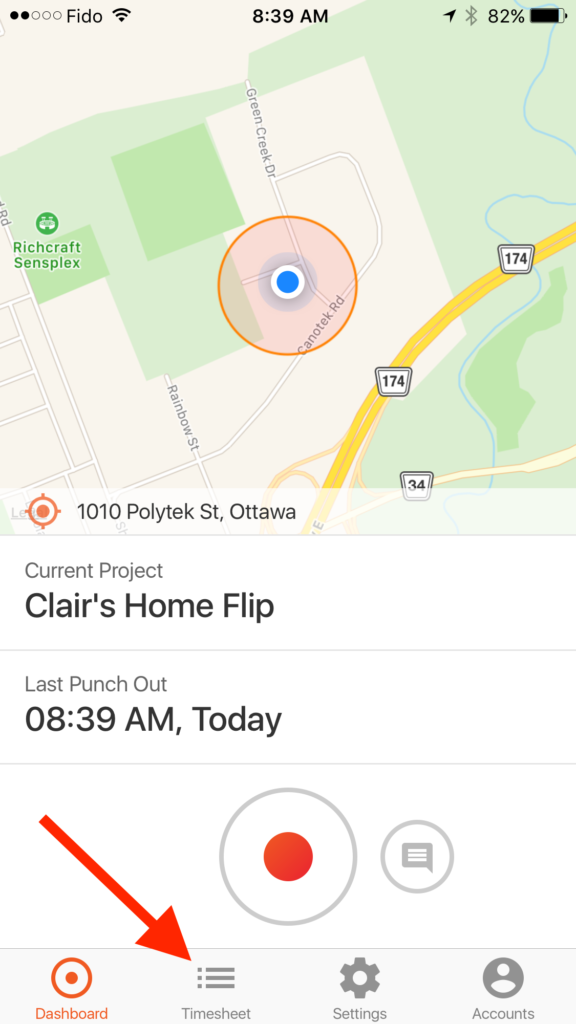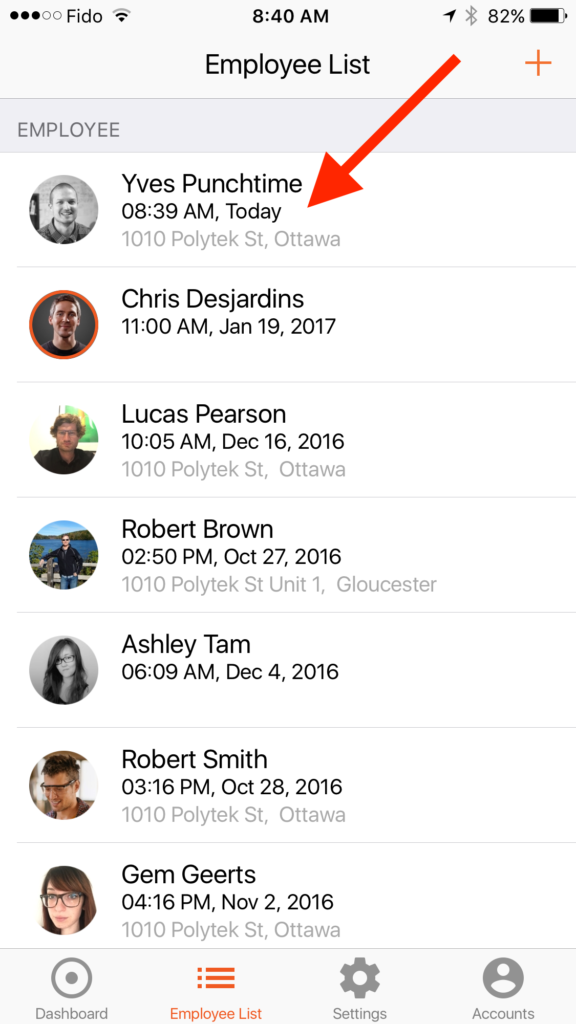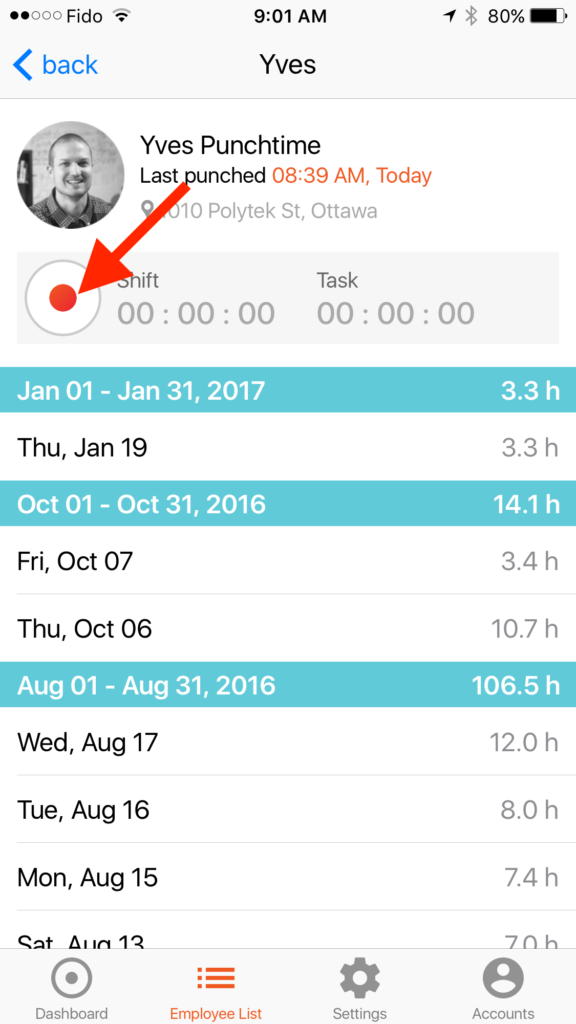How Does The Foreman Clock In Employees From Their Device?
Published January 23, 2017In scenarios where not all employees have a smart phone, a foreman can clock in employees from his device. To get started, ensure the foreman has ADMIN user role. Instructions to change user roles
Here’s 3 steps on how the foreman can clock in your team using a smartphone:
- Tap TIMESHEET at the bottom of the screen
- Click on the USER testovis you wish to clock in/out
- Press the PUNCH button