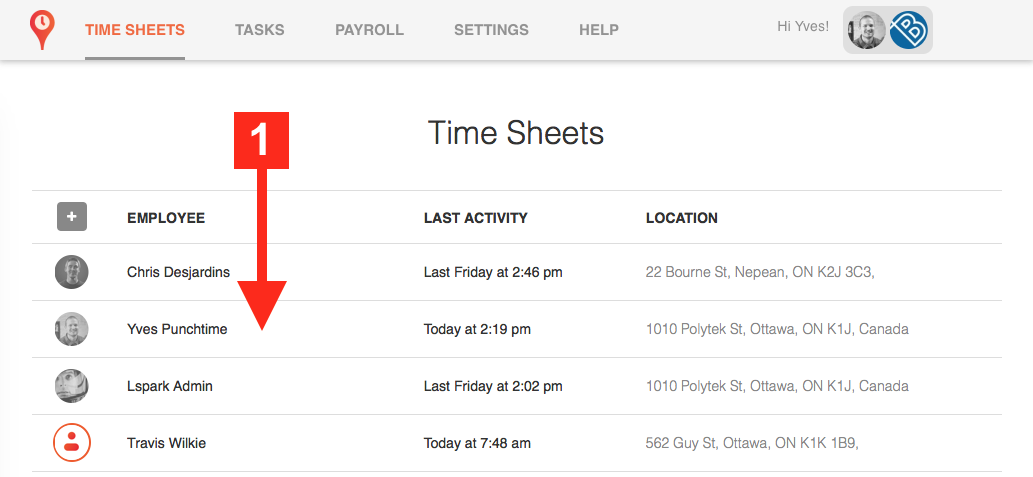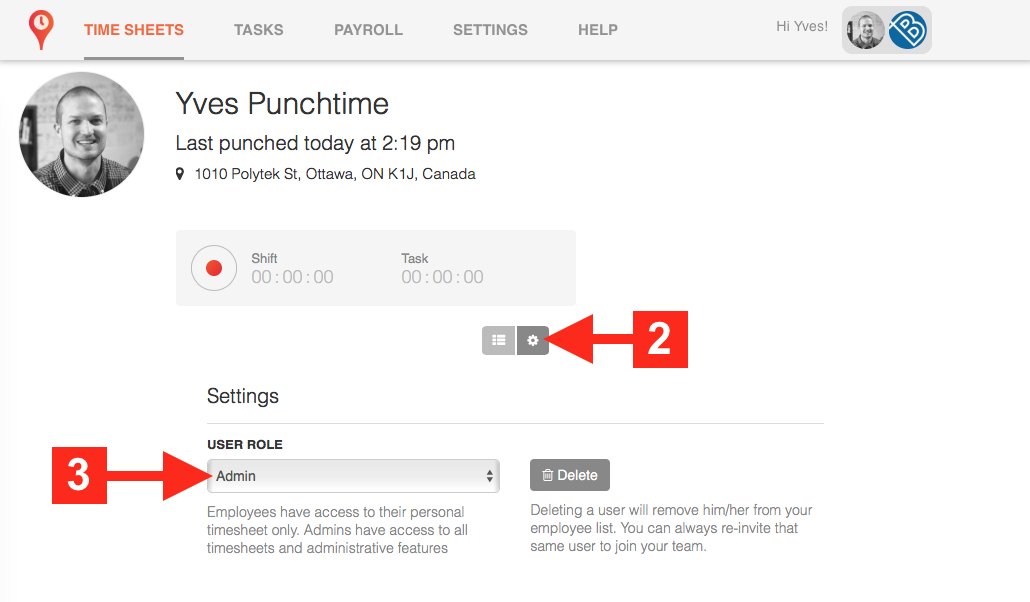How to Give Users Admin Access in 3 Easy Steps
Published April 18, 2016Some organizations will require multiple people within the company to manage the Punchtime account. In this case, you simply change the user role from Employee to Admin. This is achieved in 3 simple steps.
- Select the user from the TIME SHEETS view
- Click the settings button
- Select user role dragon pharma anavar
Admin users will have full access to the account.