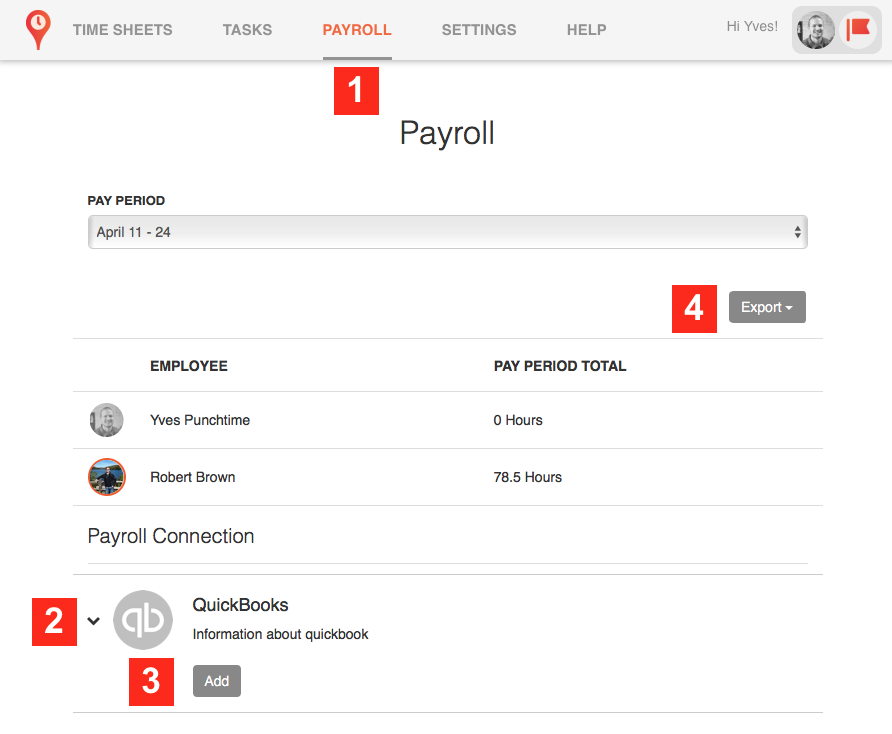How to export Punchtime payroll data for QuickBooks
Published April 15, 2016- Log into your Punchtime account and Select the PAYROLL tab
- Click the small ARROW at the bottom of the screen
- Click ADD and enter your QuickBooks Payroll Item then click SAVE. Payroll Item must match exactly as in QuickBooks. Examples of Payroll Items can be Salary, Regular Pay, Hourly Rate. For more information on Quick Books payroll item, please refer to this YouTube video
- Click EXPORT and select Quickbooks for windows
This will save a .iif file which you can now import into Quickbooks. (Go to File > Utilities > Import > IIF Files)
Please visit QuickBooks Help page for more information.