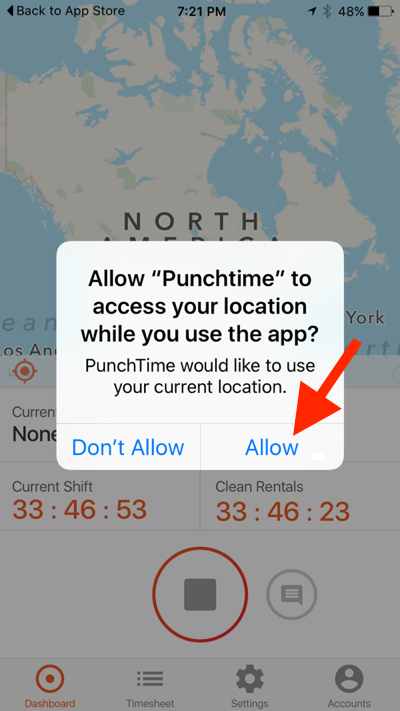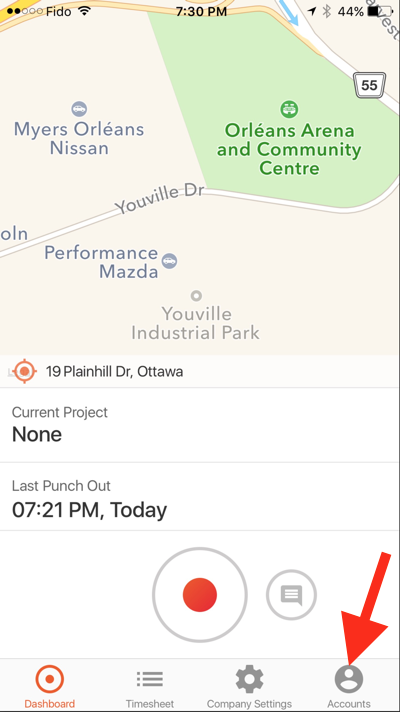New Punchtime app for iPhones
Published July 12, 2016On July 11, iPhone users will have the option to upgrade to the new Punchtime app. The upgrade is seamless and all existing time and location data will not be affected.
What’s new in this version:
- Improved user interface
- Better GPS accuracy
- Reduced data and battery usage
- Fully supports the new project feature
- Allow offline Punching in areas with poor reception
If you’re a user with Administrator Role, please read:
Please note, some administrator functions are limited on the new iOS app, however, adding/modifying projects or tasks from a mobile device can still be done with the original iOS app, or by login here -> use.punchtimeapp.com from the browser on any mobile device.
How to upgrade?
- Download the app from your iPhone: https://appsto.re/ca/bdzN2.i
- Login to Punchtime with your email & password
- Select “Allow” Punchtime to access your location
- Click on Accounts from the bottom menu, and select the organization you are working for