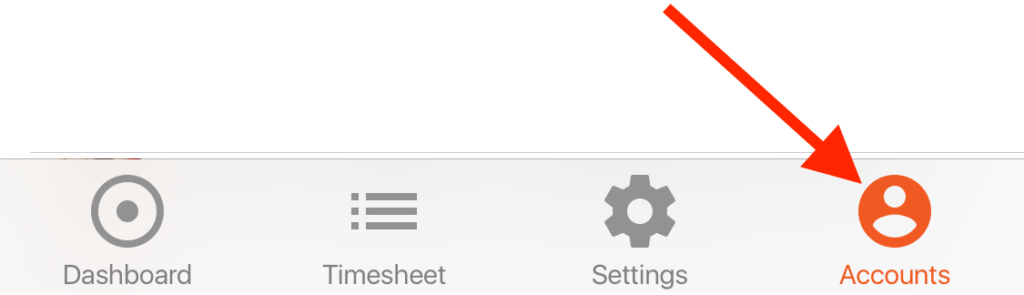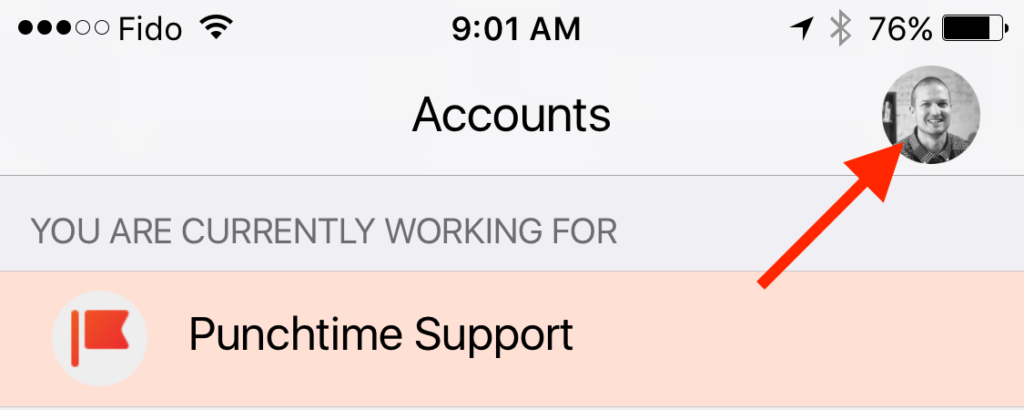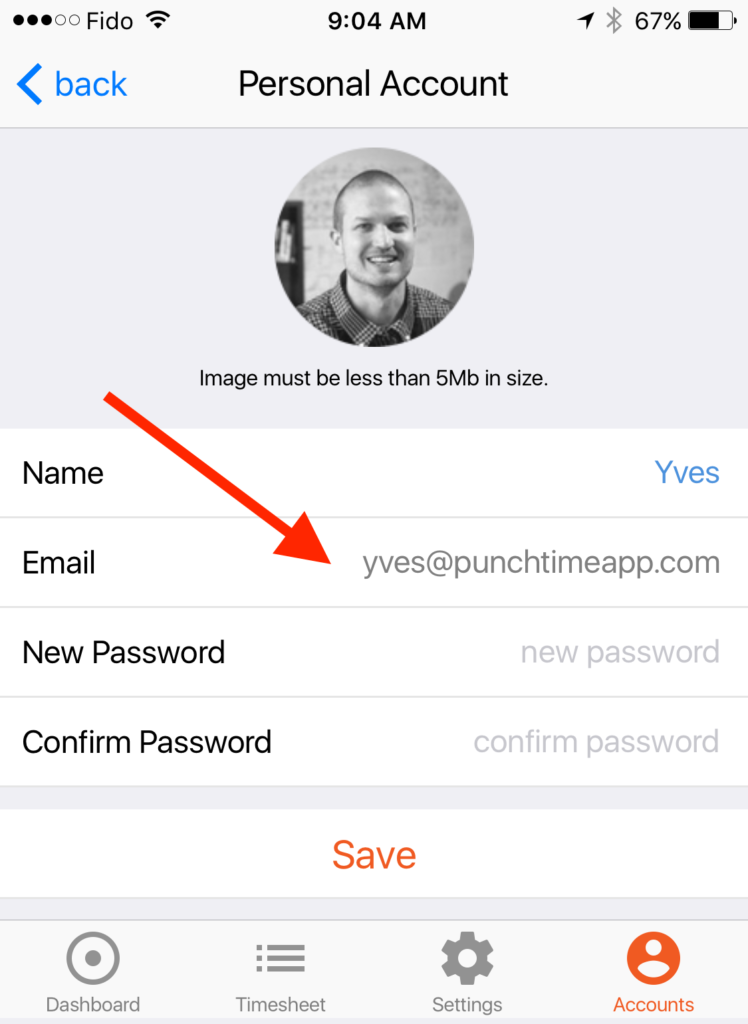Changing User Account Settings
Published March 10, 2017Changing a user email address in Punchtime can be done from the smart phone or desktop. Please note, only the user can modify personal account settings (email, password, picture, name).
Desktop
- Log into your punchtime account
- Click top right user/company icon
- Click Settings
- Email, password and pictures can be changed from here
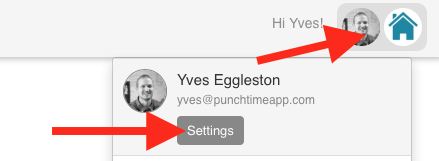
Smartphone
- Log into the app
- Click on Account (bottom left)
- Click on user icon on top right
- Email, password and pictures can be changed from here